Creating a Customer Login
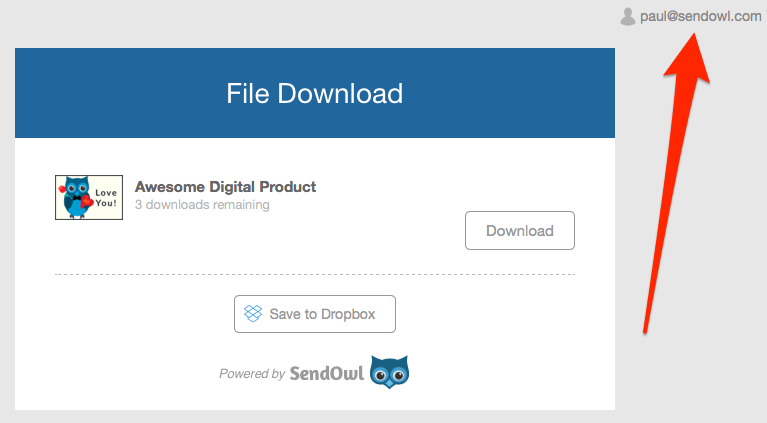
Download page
When you go to the download page after purchasing an add-on, you will see a link with either your name or your email address. Clicking the link will take you to the "Claim Account" page (unless you already have an account).
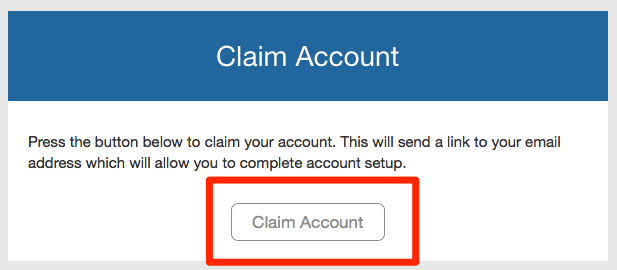
Claim account
If this is the first time you’ve clicked the link, you'll need to claim your account by clicking the ‘Claim Account’ button.
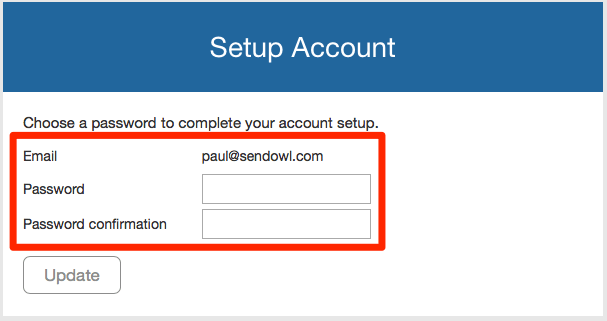
Create password
Clicking the ‘Claim Account’ button will send a unique link to your email address. Clicking the link in the email takes you to the login page where you'll create your customer account password.
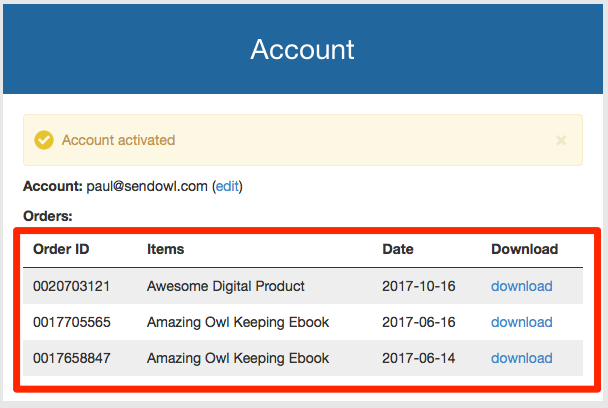
All orders listed
Once done, you are taken to your account page, which contains details of all the orders you've made with Bossman Games.
Please note that if you have used multiple email addresses with different orders, then this method will not work, as the orders are directly linked with you email address.
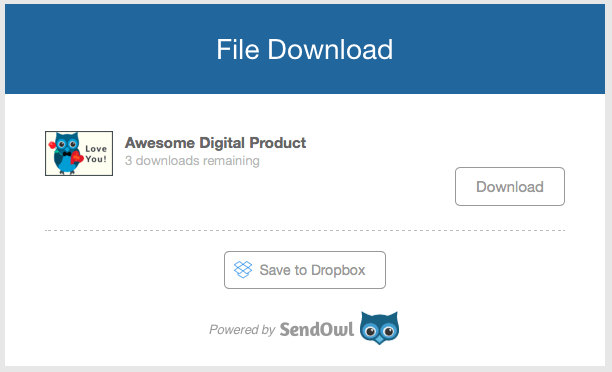
Download pages
Clicking any of the download links will take you to the order download page so they can retrieve your files.
